Manual content translation is a tool that allows you to export all your chatbot text content into an XSLS file in order to translate it in an optimized way, and consequently easily create a version of your chatbot in several different languages.
First step: Clone your bot
The first step is to clone your “original” bot, in other words the one you want to translate into one or more different languages.
To do this, simply use the “Clone this bot” button, available in the menu of your bot.
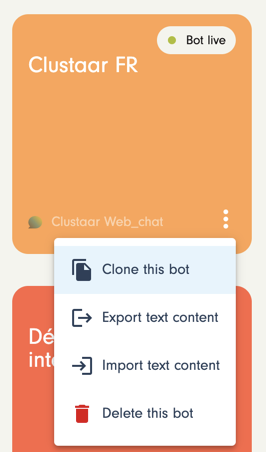
⚠️ The cloned bot will be in “Free trial”. Please contact us to benefit from the manual content translation tool.
Second step: Export bot content
Once your bot has been cloned, you can export its content. You will then obtain an XSLX file with all your bot content, allowing you to translate everything efficiently.
Go to the menu of the bot you just created and click “Export text content”:
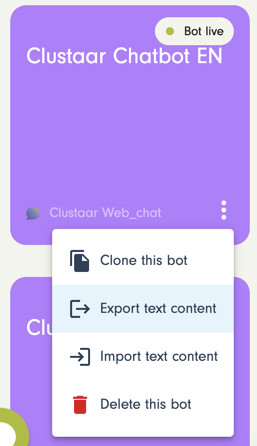
The exported contents are the original contents. You will be able to translate them and then import the file. In this way, the original content will be overwritten and replaced by the translated content, and you will obtain a fully translated bot.
As you click “Export text content”, a modal opens, offering you several options:
1) Export content for translation :
– “Yes“: you are doing a translation. In this case, the entity values will be exported as synonyms.
– “No“: you are not doing a translation, but creating a similar bot in the same language, for another product for example.
2) Content :
– “Bot-content“: text content intended for end-user
– “Technical content“: technical contents (element names, session values, user attributes and “contains” conditions”)
– “All content“: text contents + technical contents
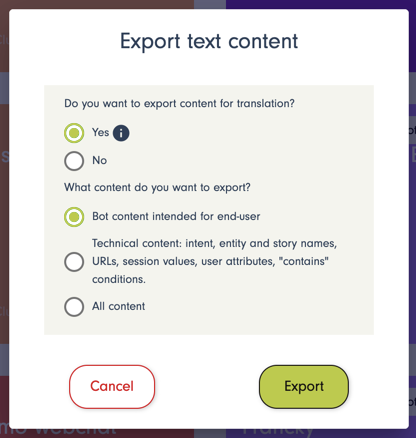
Once the export is finalized, you can download the generated file by clicking the “Download file” button. You will then obtain an XLSX file with several columns:
- “text“: original text – do not modify
- “translation“: your translation – only column to fill in
- “description“: element to which the text belongs and what it corresponds to – do not modify
- “url“: element URL – do not modify
- “type“, “id“, “action_type“, “attribute“: technical data – do not modify
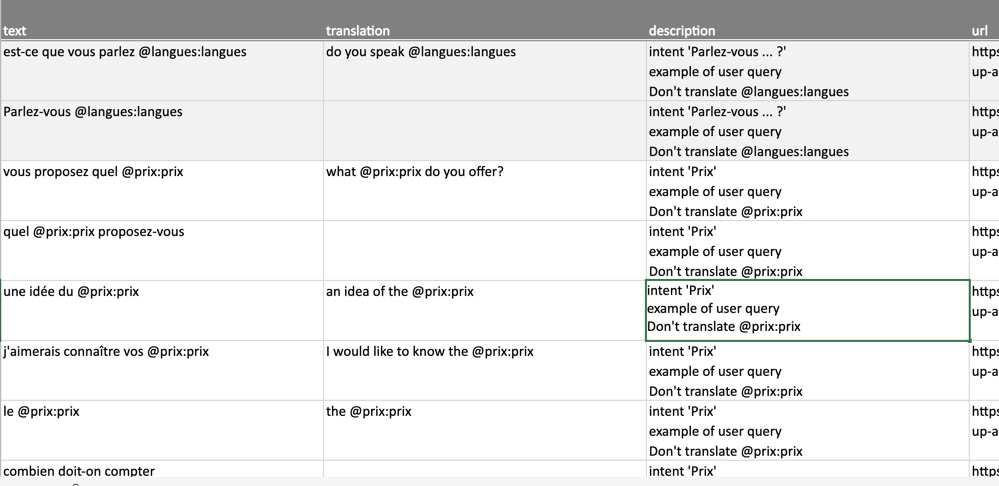
– “est-ce que vous parlez @langues:langues” is the original text
– “do you speak @languages:languages” is my translation
– the description explains that it is a formulation, from the intent named “Parlez-vous…?”
For the 2nd line, I chose not to add any translation.
⚠️ Translation is optional:
- if you’re doing a translation: the occurrences with no translation for contents having several occurrences (intent formulations or entity synonyms for example) will be removed.
- otherwise: occurrences with no translation will keep their original value.
Once you have translated all the texts necessary for the proper working of this new bot, go back to its menu and select “Import text content”. A dialog box will open, allowing you to import your modified XLSX.
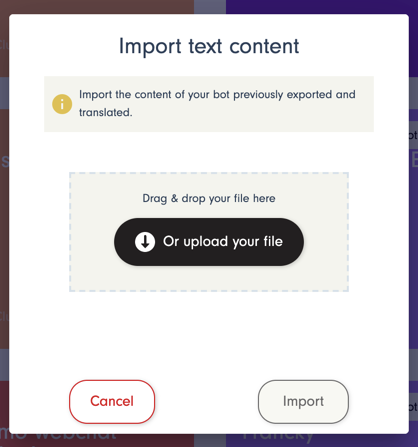
Then click “Import” and the content of your bot will be automatically replaced by the translations added to the file.