With the”Send Text” Action, you can choose “Multiple text”, which will add several texts that will be sent randomly.
Demo
This is how you can create a “Text” Action :
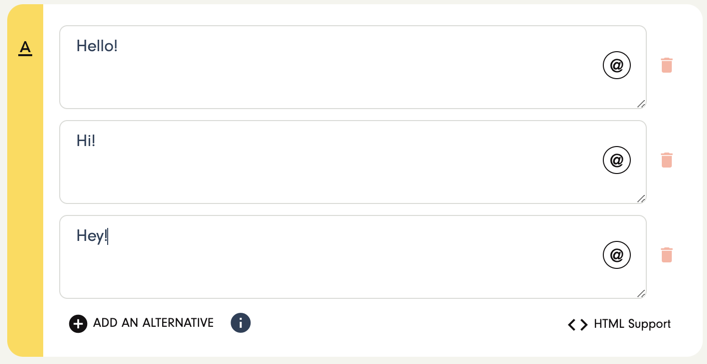
Platform specific (channels integration)
The text message can be used for all platforms. Most of them will preserve line breaks and emojis, if you use these. (See article for more details.)
Google Home (Google assistant)
For voice-activated devices (Google Home), the text will be read.
Intercom
Some of the HTML will be interpreted by Intercom messenger :
- Links (HREFs)
- Bulleted lists
- Numbered lists